Form State Rule using Ribbon Work bench MSCRM 2013
FormStateRule:
The button will be hide only when the form is in create mode. In all cases it will be displayed.
The button will be hide only when the form is in create mode. In all cases it will be displayed.
Step1: Create a button and place it on the Form as shown on the below figure:1.
Step3: Right click on “Display Rule” and Click on “Add New” option.
Step4: Once the rule name is created (ex: Rule id => demo.lead.DisplayRule0.DisplayRule), right click on it then select Add Rule option.
Step5: Select “Form State Rule” from the options provided by the pop up winnow.
Step6: Right click on “FormStateRule” provide Default : False, InvertRule:True, State:Create.


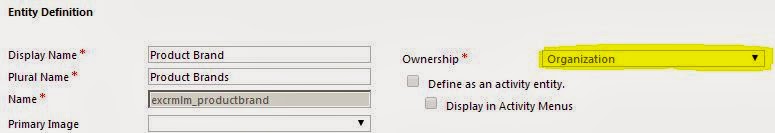
Comments
Post a Comment