Change MSCRM 2013 form header using javascript
Hi every one,
you will get form subject field values as a header in Lead form. you can replace it with the topic or any other field value by using below code snippet.
copy and paste the below code in page load of Lead entity.
function changeHeaderName() {
//var type = Xrm.Page.ui.getFormType();
if (Xrm.Page.ui.getFormType() != "1") {
try {
var topic = Xrm.Page.getAttribute('subject').getValue();
//alert(document.getElementById('FormTitle').innerHTML);
var formElement = document.getElementById('FormTitle');
var h1Element = formElement.getElementsByTagName('h1');
h1Element[0].innerText = topic;
} catch (e) {
}
}
}
Regards,
Bangar Raju Sunkari
you will get form subject field values as a header in Lead form. you can replace it with the topic or any other field value by using below code snippet.
copy and paste the below code in page load of Lead entity.
function changeHeaderName() {
//var type = Xrm.Page.ui.getFormType();
if (Xrm.Page.ui.getFormType() != "1") {
try {
var topic = Xrm.Page.getAttribute('subject').getValue();
//alert(document.getElementById('FormTitle').innerHTML);
var formElement = document.getElementById('FormTitle');
var h1Element = formElement.getElementsByTagName('h1');
h1Element[0].innerText = topic;
} catch (e) {
}
}
}
Regards,
Bangar Raju Sunkari

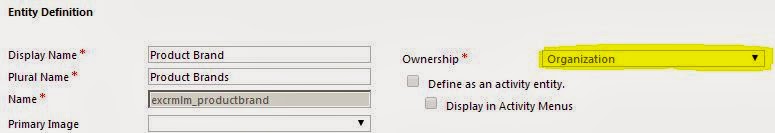
Comments
Post a Comment