Useful tips in MSCRM javascripts
Microsoft Dynamics CRM
2011 - JavaScript Development
There is a very handy
JavaScript development cheat sheet available for Dynamics CRM 2011. It is by Daniel Cai, a Microsoft Dynamics CRM MVP. I always refer to this cheat sheet's PDF
whenever I need help in the new CRM 2011 JavaScript model. Thanks to Daniel for a wonderful thought!
You can download this PDF from his blog:
http://danielcai.blogspot.com.au/2011/04/microsoft-dynamics-crm-2011-javascript.html
I am just displaying all the methods, in my blog, so that they are easy to search from any search engine.
Xrm.Page.context Methods
You can download this PDF from his blog:
http://danielcai.blogspot.com.au/2011/04/microsoft-dynamics-crm-2011-javascript.html
I am just displaying all the methods, in my blog, so that they are easy to search from any search engine.
Xrm.Page.context Methods
·
getAuthenticationHeader: Returns the encoded SOAP header for
MSCRM 4.0 style Web service calls
·
getCurrentTheme: Returns the current user’s Outlook theme
·
getOrgLcid: Returns the LCID value for the base
language of the organization
·
getOrgUniqueName: Returns the unique organizations name
·
getQueryStringParameters: Returns an array of key-value pairs
representing the query strings
·
getServerUrl: Returns the base server URL
·
getUserId: Returns the current user’s SystemUser id
·
getUserLcid: Returns the LCID value representing the
user’s preferred language
·
getUserRoles: Returns an array of GUID values of the
security roles the user is associated with
·
isOutlookClient: Returns a Boolean value indicating if
the user is using Outlook client
·
isOutlookOnline: Returns a Boolean value indicating if
the user is connected to the server while using MSCRM for Outlook with Offline
Access
·
prependOrgName: Prepends the organization name to the
specified path
Xrm.Page.data.entity
attribute Methods
·
addOnChange: (Applicable: All) Sets a function to be
called when the value is changed
·
fireOnChange: (Applicable: All) Causes the OnChange event
to occur on the attribute
·
getAttributeType: (Applicable: All) Returns the type of
attribute (string)
·
getFormat: (Applicable: All) Returns formatting options
for the attribute (string)
·
getInitialValue: (Applicable: boolean, optionset) Returns the
initial value for Boolean or optionset attributes
·
getIsDirty: (Applicable: All) Returns a Boolean value
indicating if there are unsaved changes to the attribute value.
·
getMax: (Applicable: money, decimal, integer, double)
Returns the maximum allowed value for an attribute (number)
·
getMaxLength: (Applicable: string, memo) Returns the maximum
length of an attribute (number)
·
getMin: (Applicable: money, decimal, integer, double)
Returns the minimum allowed value for an attribute (number)
·
getName: (Applicable: All) Returns the logical name of
the attribute
·
getOption: (Applicable: optionset) Returns an option
object by matching its name
·
getOptions: (Applicable: optionset) Returns an array of
options for an optionset attribute
·
getParent: (Applicable: All) Returns the parent object to
the attribute
·
getPrecision: (Applicable: money, decimal, double, integer)
Returns the number of digits allowed after the decimal point
·
getRequiredLevel: (Applicable: All) Returns a string indicating
whether the attribute is required or recommended
·
getSelectedOption: (Applicable: optionset) Returns the option
selected in an optionset attribute.
·
getSubmitMode: (Applicable: All) Returns a string indicating
if the attribute will be submitted when the record is saved
·
getText: (Applicable: optionset) Returns the selected
option for an optionset attribute
·
getUserPrivilege: (Applicable: All) Returns an array of Boolean
values indicating if the user can create/read/update an attribute's values
·
getValue: (Applicable: All) Retrieves the data value for
an attribute
·
removeOnChange: (Applicable: All) Removes a function from the
OnChange event handler
·
setRequiredLevel: (Applicable: All) Sets whether the attribute
is required or recommended
·
setSubmitMode: (Applicable: All) Sets whether the attribute’s
data will be submitted
·
setValue: (Applicable: All) Sets the data value for an
attribute.
Form
Event Handler Execution Context Reference
·
getContext: Returns the Xrm.Page.context object
·
getDepth: Returns a value indicating the order in
which this handler is executed
·
getEventArgs: Returns an object with methods to manage
the Save event
·
getEventSource: Returns a reference to the object that
the event occurred on
·
getSharedVariable: Retrieves a variable set using
setSharedVariable
·
setSharedVariable: Sets the value of a variable to be used
by a hander after the current handler completes
Xrm.Page.ui
control methods
·
addCustomView: (Lookup) Adds a new view for the lookup
dialog
·
addOption: (Option Set) Adds an option to an Option set
control
·
clearOptions: (Option Set) Clears all options for an Option
Set control
·
getAttribute: (Standard, Lookup, Option Set) Returns the
attribute that the control is bound to
·
getControlType: (All) Returns a value that categorizes
controls
·
getData: (Silverlight Web resources) Returns the data
query string parameter passed to a Silverlight Web resource
·
getDefaultView: (Lookup) Returns the ID value of the default
lookup dialog view
·
getDisabled: (All) Returns a value indicating whether the
control is disabled
·
getLabel: (All) Returns the label for the control
·
getName: (All) Returns the name assigned to the
control.
·
getParent: (All) Returns a reference to the section
object that contains the control.
·
getSrc: (IFrame, Web Resource) Returns the current URL
being displayed in an IFRAME.
·
getInitialUrl: (IFrame) Returns the default URL of an IFrame
control
·
getObject: (IFrame, Web resource) Returns the object in
the form representing an IFrame or Web resource
·
getVisible: (All) Returns a value indicating if the
control is visible
·
refresh: (SubGrid) Refreshes the data displayed in a
Sub-Grid
·
removeOption: (Option Sets) Removes an option from an Option
Set control
·
setData: (Silverlight Web resources) Sets the data
query string parameter passed to a Silverlight Web resource.
·
setDefaultView: (Lookup) Sets the default view for the lookup
dialog
·
setDisabled: (All except Web Resources) Sets a value
indicating whether the control is disabled.
·
setFocus: (All) Sets the focus on the control.
·
setLabel: (All) Sets the label for the control.
·
setSrc: (IFrame and Web Resource) Sets the URL to be
displayed in an IFrame.
·
setVisible: (All) Sets a value indicating if the control
is visible
Xrm.Page.data.entity
Methods
·
addOnSave: Sets a function to be called when the record
is saved
·
getDataXml: Returns the xml string to be sent to the
server when the record is saved
·
getEntityName: Returns the logical name of the entity for the
record
·
getId: Returns GUID id value for the record
·
getIsDirty: Returns a Boolean value indicating if any
fields in the form have been modified
·
removeOnSave: Removes a function from the OnSave event
hander
·
save: Saves the record
Xrm.Page.ui
Methods
·
close: Closes the form.
·
getCurrentControl: Returns the control that currently has focus
·
getFormType: Indicates the form context for the record
·
getViewPortHeight: Returns the height of the viewport in pixels
·
getViewPortWidth: Returns the width of the viewport in pixels
·
refreshRibbon: Causes the ribbon to refresh
Xrm.Page.ui.controls
Collection Methods
·
forEach: Applies the action contained within a delegate
function
·
get: Returns one or more controls
·
getLength: Returns the number of controls in the
collection.
Xrm.Page.ui.navigation.items
Collection Methods
·
forEach: Applies the action contained within a delegate
function
·
get: Returns one or more navigation items
·
getLength: Returns the number of navigation items in the
collection.
Xrm.Page.ui.formSelector
members
·
items: (Collection) A collection of all accessible
form items
·
getCurrentItem: (Method) Returns the form currently being
shown.
Xrm.Page.ui.formSelector.items
Collection Methods
·
forEach: Applies the action contained within a delegate
function.
·
get: Returns one or more roleForms
·
getLength: Returns the number of roleForms in the
collection.
Xrm.Page.ui.tabs
Collection Methods
·
forEach: Applies the action contained within a delegate
function
·
get: Returns one or more tabs
·
getLength: Returns the number of tabs in the collection.
Xrm.Page.data.entity.attributes
Collection Methods
·
forEach: Applies the action contained within a delegate
function
·
get: Returns one or more attributes
·
getLength: Returns the number of items in the collection.
Shortcut
methods
·
Xrm.Page.getAttribute: Xrm.Page.data.entity.attributes.get
·
Xrm.Page.getControl: Xrm.Page.ui.controls.get
·
GetGlobalContext
(Web Resources): Xrm.Page.context
(within forms)
I hope this blog about 'Microsoft Dynamics CRM 2011 - JavaScript Development' was informative. Please feel free to leave your comments.

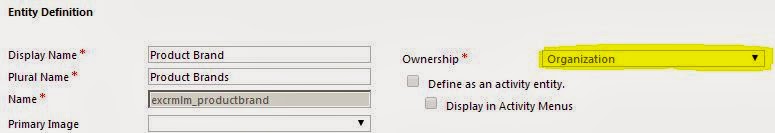
Comments
Post a Comment