MSCRM Developer toolkit CRM Explorer not coming in Tools menu with VS 2015 (OR) Connect to Dynamics Server not coming in VS 2015 Tools menu
This is going to helpful while developing plugins,workflows for MSCRM. Once everything is set up for developer tool kit for VS 2015, still we see the "CRM Explorer" or "Connect to Dynamics Server" not showing under Tools menu.
Here
is the tip we need to do.
- Open project
.sln file with notepad or notepad ++ and below tags at the end of the
file.
GlobalSection(CRMSolutionProperties) = preSolution
SolutionIsBoundToCRM = True
EndGlobalSection
SolutionIsBoundToCRM = True
EndGlobalSection


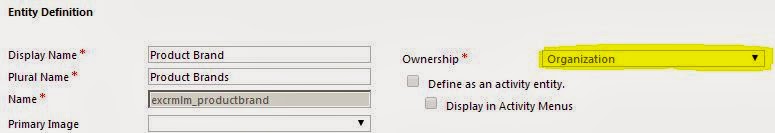
Comments
Post a Comment