Disabling the Lookup View Picker in D365 UCI using Java Script
In previous version of CRM disableViewPciker=1 is working ,
now it is deprecated in UCI and will not work any more. Below is the syntax to
achieve it.
var lookupParameters = {};
var viewIdList = ["View GUID 1", " View GUID 2", "View GUID 3"]//Here you can give atleast one view
ID
lookupParameters.disableMru = true;//Disable Most
Recent Items
lookupParameters.viewIds = viewIdList;
Xrm.Utility.lookupObjects(lookupParameters).then(function (selectedItems) {
//your logic
},null);
Here in the above code, you still be able to see “Change
View” button , but when you click on it it will display only views what we have
added it that array.

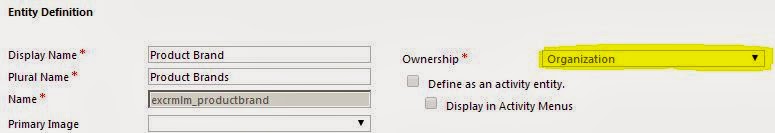
Thanks for such a great article here.
ReplyDeleteMicrosoft Dynamics AX Training
MS Dynamics AX Training
MS Dynamics Training in Hyderabad
Microsoft Dynamics AX Technical Training
Microsoft Dynamics AX Technical Training in Hyderabad