PreValidate plug in example
PreValidation
plug in example:
One of the
most common interview question that never forgotten by any one and of course in
Realtime this will rarely used.
When we
want to get no of child records when we are deleting the main/parent record
then we can use PreValidation stage to get the count.
As some one
thinks at very first time, why can’t we get the count in PreOperation stage. Because
this will be in the same execution and we will not get the record count and by
the stage it reaches to 20(PreOperation) all the child records gets deleted as
per the relationship behavior.
So we need
to register our plug in in PreValidaton. Below is the sample example to get the
count of child records when we register the plug in in Delete message.
if
(context.InputParameters.Contains("Target") &&
context.InputParameters["Target"] is EntityReference)
{
// Obtain the target entity
from the input parameters.
var entityReference =
(context.InputParameters["Target"] as EntityReference);
try
{
QueryExpression query = new
QueryExpression("contact");
query.Criteria.AddCondition(new ConditionExpression("parentcustomerid",
ConditionOperator.Equal, entityReference.Id));
query.ColumnSet = new
ColumnSet("lastname", "firstname", "fullname");
EntityCollection
contactCollection = service.RetrieveMultiple(query);
int count = 0;
if
(contactCollection.Entities.Count > 0)
{
count =
contactCollection.Entities.Count;
}
tracingService.Trace($"starting try in PreOperation Delete
account");
// Create a task activity
to follow up with the account customer in 7 days
Entity followup = new
Entity("task");
followup["subject"] = "Creating task, using PreValidate,
Delete account.Child record(contact) count:" + count;
followup["description"] = $"Follow up with the customer.
Check if there are any new issues that
need resolution.";
followup["scheduledstart"] = DateTime.Now;
followup["scheduledend"] = DateTime.Now.AddDays(2);
followup["category"] = context.PrimaryEntityName;
// Create the followup
activity
service.Create(followup);
}
catch (Exception ex)
{
}


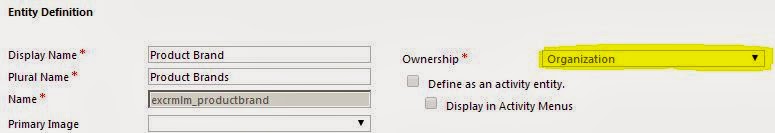
Comments
Post a Comment