Dynamics CE/Dynamics 365 default site map missing
Sometimes, the Default site map might be missing from your Dynamics CE(9+ version) online trail version. This was happened to me while I was creating my trail instance in the month of Aug-2021.
Resolution:
Once we open the default site map, we can see missing modules
(ex: Sales, Service and marketing). In order to get the same, go to More actions
drop down and select ‘Reset Dynamics 365(8.2) SiteMap to default’ as below
Now you will be able to see the default site map.
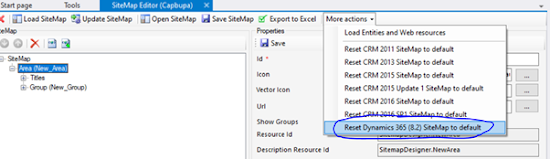


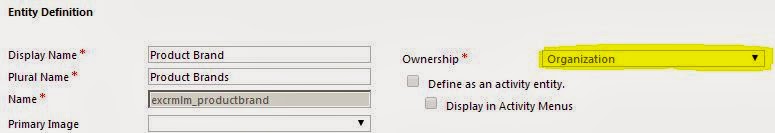
Comments
Post a Comment