Disable navigation tour from MS CRM - New Feature in MSCRM 2015
Say good bye to MSCRM navigation tour window in new version 2015.
here are the settings
1. Go to System Settings
2. in General Tab go to the last option named,"Set Whether users see navigation tour"
Set this option to "No"
3. Now log out your CRM and log in again
4. You will not see the Navigation tour.
here are the settings
1. Go to System Settings
2. in General Tab go to the last option named,"Set Whether users see navigation tour"
Set this option to "No"
3. Now log out your CRM and log in again
4. You will not see the Navigation tour.


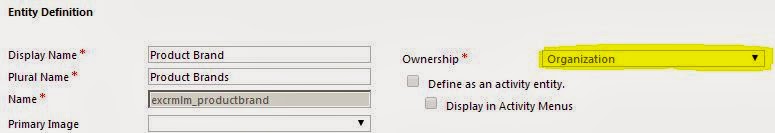
Comments
Post a Comment