How to Enable Lync presence control in MSCRM
Lync Presence control Enabling
MSCRM
There is an OOB (Out of the Box) functionality
Lync presence control provided by Microsoft on IE Brower.
How to enable:
1.
Click on IE Setting tab.
2.
Click on “Manage add-ons”.
3.
Enable “Lync Brower Helper” and “Lync Click to
Call”.
4.
Click on IE Settings again.
5.
Click on “Internet options”.
6.
Select “Security Tab”.
7.
Select “Trusted sites”.
8.
Click on “Sites”.
9.
Click on “Add”.
10.
Click on “Close”.
11.
Now see in “My Active Contacts” view. Lync
presence control will appear beside Full name.






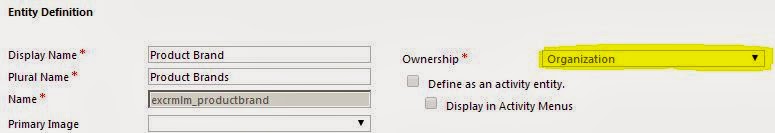
Comments
Post a Comment