Form State Rule using Ribbon Work bench MSCRM 2013
FormStateRule: The button will be hide only when the form is in create mode. In all cases it will be displayed. How to do it: Step1: Create a button and place it on the Form as shown on the below figure:1. Step2: Provide Name, Description, Alternate Text etc. to the button. Step3: Right click on “Display Rule” and Click on “Add New” option. Step4: Once the rule name is created (ex: Rule id => demo.lead.DisplayRule0.DisplayRule ), right click on it then select Add Rule option. Step5: Select “Form State Rule” from the options provided by the pop up winnow. Step6: Right click on “FormStateRule” provide Default : False, InvertRule:True, State:Create. Step7: Go to command where you previously created and add this Display rule it as shown in the Figure: 2 Figure : 1 ...

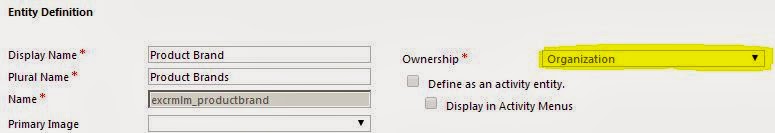
Comments
Post a Comment