Create records using Web api C# in Dynamics 365
Here is the code to create records using C# + Web Api in Dynamics 365
private static async Task CreateRecord()
{
JObject contact1 = new JObject{
{ "firstname", "Bangar" },
{ "lastname", "Raju" },
{ "annualincome", 80000 }
};
contact1["jobtitle"] = "Junior Developer";
//for Custom data type for Account entity. if you want contat then "parentcustomerid_contact@odata.bind"
contact1.Add("parentcustomerid_account@odata.bind", "/accounts(475B158C-541C-E511-80D3-3863BB347BA8)");
//For Custom Attribute
/*
Data Type: Customer
field Name: new_name
*/
contact1.Add("new_Account_account@odata.bind", "/accounts(475B158C-541C-E511-80D3-3863BB347BA8)");
//Custom lookup
contact1.Add("new_Lead@odata.bind", "/leads(E9975EA3-531C-E511-80D8-3863BB3CE2C8)");
//OOB lookup
contact1.Add("originatingleadid@odata.bind", "/leads(494FA496-3FF2-E311-9864-A45D36FC5F1C)");
var httpClient = new HttpClient
{
BaseAddress = new Uri(serviceUrl + "/api/data/v9.0/"),
Timeout = new TimeSpan(0, 2, 0)
};
httpClient.DefaultRequestHeaders.Add("OData-MaxVersion", "4.0");
httpClient.DefaultRequestHeaders.Add("OData-Version", "4.0");
httpClient.DefaultRequestHeaders.Accept.Add(new MediaTypeWithQualityHeaderValue("application/json"));
httpClient.DefaultRequestHeaders.Authorization = new AuthenticationHeaderValue("Bearer", authResult.AccessToken);
// Add this line for TLS complaience
ServicePointManager.SecurityProtocol = SecurityProtocolType.Tls11 | SecurityProtocolType.Tls12;
HttpRequestMessage request = new HttpRequestMessage(HttpMethod.Post, "contacts")
{
Content = new StringContent(contact1.ToString(), Encoding.UTF8, "application/json")
};
HttpResponseMessage response = await httpClient.SendAsync(request);
if (response.StatusCode == HttpStatusCode.NoContent)
//204
{
Console.WriteLine("POST succeeded, entity created!");
//optionally process response message headers or body here, for example:
var entityUri = response.Headers.GetValues("OData - EntityId").FirstOrDefault();
}
else
{
Console.WriteLine("Operation failed: {0}", response.ReasonPhrase);
}
}
private static async Task CreateRecord()
{
JObject contact1 = new JObject{
{ "firstname", "Bangar" },
{ "lastname", "Raju" },
{ "annualincome", 80000 }
};
contact1["jobtitle"] = "Junior Developer";
//for Custom data type for Account entity. if you want contat then "parentcustomerid_contact@odata.bind"
contact1.Add("parentcustomerid_account@odata.bind", "/accounts(475B158C-541C-E511-80D3-3863BB347BA8)");
//For Custom Attribute
/*
Data Type: Customer
field Name: new_name
*/
contact1.Add("new_Account_account@odata.bind", "/accounts(475B158C-541C-E511-80D3-3863BB347BA8)");
//Custom lookup
contact1.Add("new_Lead@odata.bind", "/leads(E9975EA3-531C-E511-80D8-3863BB3CE2C8)");
//OOB lookup
contact1.Add("originatingleadid@odata.bind", "/leads(494FA496-3FF2-E311-9864-A45D36FC5F1C)");
var httpClient = new HttpClient
{
BaseAddress = new Uri(serviceUrl + "/api/data/v9.0/"),
Timeout = new TimeSpan(0, 2, 0)
};
httpClient.DefaultRequestHeaders.Add("OData-MaxVersion", "4.0");
httpClient.DefaultRequestHeaders.Add("OData-Version", "4.0");
httpClient.DefaultRequestHeaders.Accept.Add(new MediaTypeWithQualityHeaderValue("application/json"));
httpClient.DefaultRequestHeaders.Authorization = new AuthenticationHeaderValue("Bearer", authResult.AccessToken);
// Add this line for TLS complaience
ServicePointManager.SecurityProtocol = SecurityProtocolType.Tls11 | SecurityProtocolType.Tls12;
HttpRequestMessage request = new HttpRequestMessage(HttpMethod.Post, "contacts")
{
Content = new StringContent(contact1.ToString(), Encoding.UTF8, "application/json")
};
HttpResponseMessage response = await httpClient.SendAsync(request);
if (response.StatusCode == HttpStatusCode.NoContent)
//204
{
Console.WriteLine("POST succeeded, entity created!");
//optionally process response message headers or body here, for example:
var entityUri = response.Headers.GetValues("OData - EntityId").FirstOrDefault();
}
else
{
Console.WriteLine("Operation failed: {0}", response.ReasonPhrase);
}
}

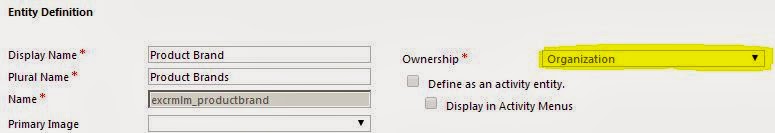
Comments
Post a Comment