AI for Market Insights feature in Dynamics 365
Now a days each IT Industry have been doing their job
very much simpler by intruding automatic systems in it. Microsoft is the one
who regularly introducing new changes to the existing technologies.
Why Microsoft is intruding new feature in existing
technologies frequently. Not at all good.
Most of the people think like that only, because they
need to learn it and implement as well.
Don’t think like that.
Every company is trying to get more and more clients
by showing rich content or lot of features with in a small amount of time. So “AI
for Market Insights” is an app introduced in Dynamics 365, which will helpful for marketing people to showcase a demo in an easy manner. It also shows do the sync between social
media like Facebook, twitter, YouTube, Instagram.
Here we will see a new feature “Market Insights” which
is newly introduced in Dynamics 365. I think no need to give complete overview
on how it works. You can refer below link for detail documentation.
Now we will see
how we can integrate with Dynamics 365 in details.
1.
Login to Dynamics 365 account.
3.
Provide Dynamics 365 username. You need to have System
Administrator security role.
4.
If you have already registered, then following
screen will appear.
5.
Once everything is set up then you will be
redirected to respective Market Insight Preview
page.
6.
Click on the Menu. It will be display available items.
7.
Before we going further, we need to create a
connection for Dynamics 365. Click on main menu and select settings. Under CONNECTIONS tab click on Microsoft Dynamics 365, provide URL,
user name and password.
8.
In order to view any graph in the system, we
need to first setup the environment. Click on Search Setup menu item. Click on Category + button
under SEARCH SETUP SUMMARY tab. Provide
Name under CATEGORY DETAILS tab. Basically it will search all the posts
related to search filter criteria. Click on Save button .
9.
Click on the newly created category, click on SEARCH TOPICS Under CATEGORY DETAILS tab. We can add
multiple search topics. Here we are trying to get posts/comments from Facebook
page. So we need to authenticate Facebook by providing username and password.
No need of provide any extra privileges in Facebook page settings.
10.
Once you click on you click on Facebook page rule, then it will page
name or page URL. Provide the URL and save it.
11.
Click on Analytics
from main menu. There is any option to filter only category filter from the
drop-down list else we can select All Search
Topics it will display all category(whatever we configured . ex: Twitter, FB
, YouTube etc.) graphs.
12.
It will display all positive and negative
sentiments based on the comment words on the page.
13.
Now click on Social Center from main menu. Click on + ADD STREAM button to add our Face book tab to see all the posts
and comments.
14.
Here my page name is Dynamics 365 Social Profile. Search for it on face book and give a
comment or post something.
15.
One you enter any
coment on page it will create a record in Market Insights and shows some
notification icon as shown below.
Note: it will take some
time(max 10 min) to sync data from Face book to Market insights.
16.
It will show record as below.
17.
Now we need to make an Automatic rule creation(https://docs.microsoft.com/en-us/dynamics365/customer-engagement/customer-service/set-up-rules-to-automatically-create-or-update-records
)for record creation in Dynamics 365. Here in this example I am simply creating
a Case record in Dynamics 365.


















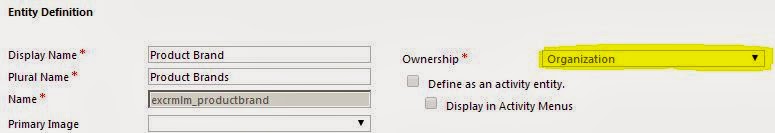
This is the first time I came to this blog and I found some relevant stuff here. Basically I keen to know new parameters of writing every-time and sometime it become really very hard to find such kind of platform.
ReplyDeletekookworkshops amsterdam
After reading your article I was amazed. I know that you explain it very well. And I hope that other readers will also experience how I feel after reading your article. สูตรบาคาร่า 2020
ReplyDeleteIt was a great information and Its really worth reading it.
ReplyDeleteMicrosoft Dynamics AX Training
MS Dynamics AX Training
MS Dynamics Training in Hyderabad
Microsoft Dynamics AX Technical Training
Microsoft Dynamics AX Technical Training in Hyderabad