How to integrate Finance and operations with Dynamics 365
1.Go to https://dynamics.microsoft.com/en-us/get-started/?appname=finance
2.Click on Sign Up for free trail (you should login into Dynamics 365)
3.Select “Dynamics 365 For Finance and Operations”, provide work email address as your CRM user name and your phone number. Click on Get Started.
2.Click on Sign Up for free trail (you should login into Dynamics 365)
3.Select “Dynamics 365 For Finance and Operations”, provide work email address as your CRM user name and your phone number. Click on Get Started.
4.Once it creates it shows as below.



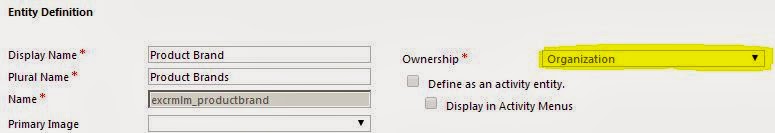
Good one.. :)
ReplyDeleteI would like to thank you for the efforts you have made in writing this article. I am hoping the same best work from you in the future as well. In fact your creative writing abilities has inspired me to start my own BlogEngine blog now. Really the blogging is spreading its wings rapidly. Your write up is a fine example of it.waarzegger amsterdam
ReplyDelete